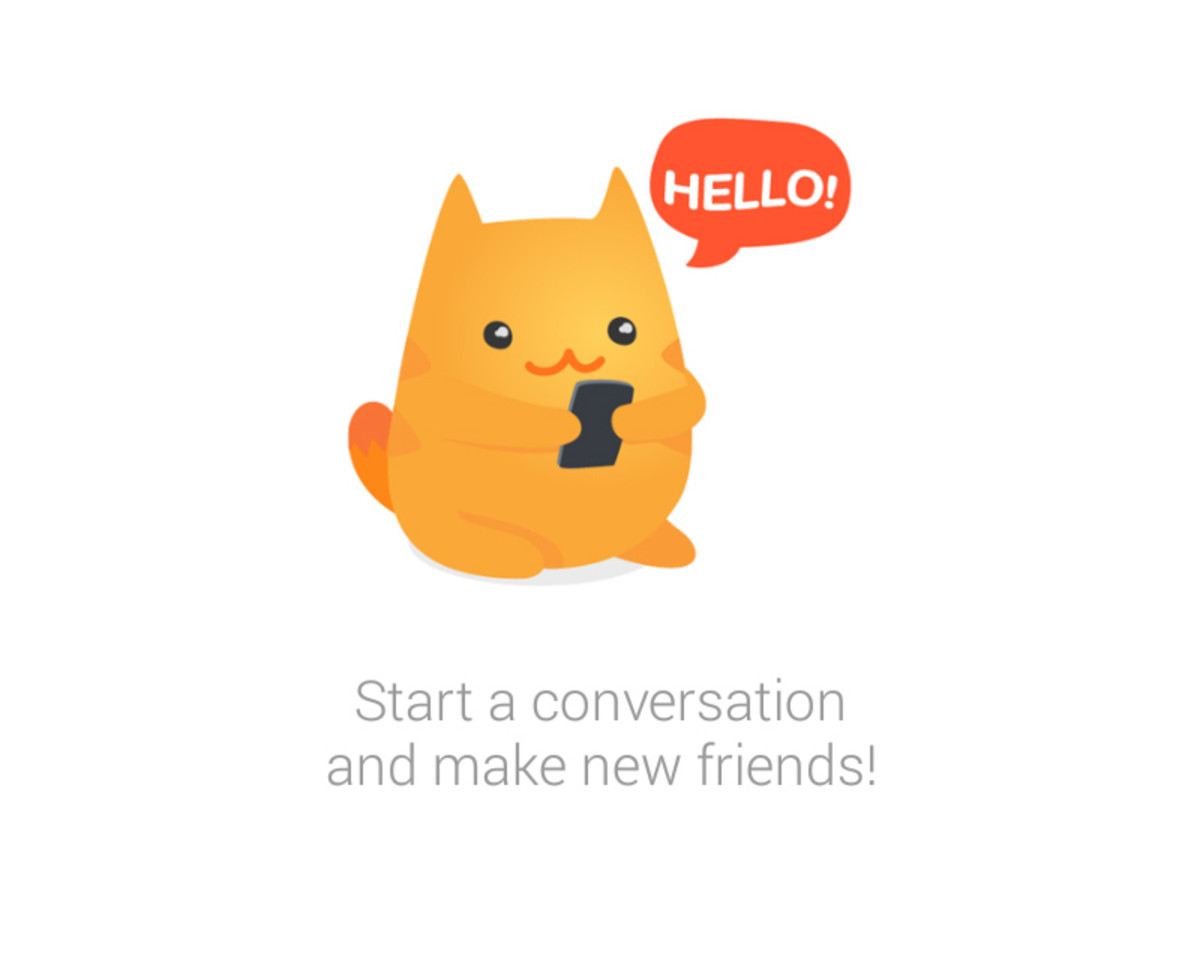The Sprint Early Upgrade Buyout Program: How to quickly upgrade to a new sprint smart phone before your contract is up
Buyout your old contract in order to get new Sprint Phone

Why I need to upgrade my Sprint contract
Upgrading to a new Sprint Smart Phone:
I recently got back from a bachelor party in Las Vegas. It was a good trip. It was an expensive trip. I lost my sprint phone within an hour of arriving in the City of Sin (before I even had my first cocktail, mind you).
Anyway, immediately upon my return home I went to the Sprint store to see what I could do about getting a new phone. If you are anything like me, it's almost impossible to function without a smart phone, or even your run-of-the-mill cell phone (I am not sure if they are called dumb phones, but even just having the capability to make a call away from home is something that I still need to have access to daily). It's amazing to me that a device I never had up until a year ago could now be so gosh-darn important to my life, but that is another story altogether.
So, once I get to the Sprint store i tell them about a recent promotion where Sprint would qualify certain customers (I assumed that eligibility for the upgrade was probably based on how long you have been a Sprint customer but did not know the full details) to receive an early upgrade for a new sprint phone. My two-year plan was not scheduled to be up until August 1st, so I had roughly 5 months left under my current sprint contract, but I wanted to see what type of eligibility requirements and fee there would be to uprade my phone.
Unfortunately, when I got there I was told by the woman working there that this promotion was not available in stores (even though the store I went to was a Corporate Sprint Store and not a Franchise store) and that I would either have to buy a new sprint phone at regular price or I would have to speak with Sprint Customer Service. I went home and called up Sprint Customer Service and told them my situation. They also seemed somewhat unfamiliar with this promotion and passed me around to several different departments within Sprint. I believe that I was transferred from Customer Service to Sales, from Sales to Accounts Payable, from Accounts Payable back to Sales, and then from Sales to Account Services (although I am not sure how this is different from Customer Service). Anyway, after speaking with the various people there it turns out that since I no longer remembered my 6-10 digit sprint pin number. I would have to go to a nearby Sprint Store and provide two forms of identification in order to find out my pin number.
So, this morning I went to a local Sprint Store (the same one as before), and the representative was able to give me the information I needed but, like the representative who had helped me the day before, told me that only Sprint Customer Service could qualify me for the buyout/upgrade. I called customer service from the store and went through the process again, eventually ending up at account services where I was told that the early upgrade buyout would cost a one-time fee of $65 (although, according to the information I recently found online, I should only be paying $55, so I will have to contact them about this). I agreed to this and he told me that he would call me once everything had gone through the system, and at that point I would be able to order my new sprint smart phone. I was told that I could order it either online, or at the Sprint Store. He told me that I could expect a call as early as this evening and by sometime tomorrow at the very latest.
Dealing with Sprint Customer Service

Some of my other writings on Hubpages
- frugal living and having fun: live like a king on a jesters salary
Live like a king on a lower income. Follow these easy steps to save money. Frugal living is the way to go! - Pay your mortgage using the residual income you make on hubpages
Pay your mortgage by using the residual income you make from hubpages. - Create passive income through investing: learning how to create your first financial portfolio
Create your first portfolio. Passive income through investing. - Make Money Like It's Your Job: A Beginner's Guide To Passive Income (how to get to
Make money using passive income techniques. Residual income every day! - Long-term investing: Finding value in 3 value signs of stocks
Long term investing: 3 value signs in stocks! - Long-term Investing: 3 more value signs of stocks (rules of thumb for company valuation)
Long-term invensting techniques. Value signs of stocks! - Will a debt consolidation loan effect your credit rating?
Will a debt consolidation effect your credit rating? How is credit rating determined? - Apple TV: How to install, connect, and configure you...
Install your new Apple TV! Configure Apple TV in one day!
My advice to set up your early upgrade buyout program
Easy Steps to Buyout your Current Sprint Contract in Order to Purchase a New Smart Phone:
I am not writing this article to knock Sprint in any way, shape, or form, but rather as a way to save you some time if you happen to find yourself in the same boat. Hopefully you will be able to skip some of the painstakingly long steps I took while trying to see if I was eligible for the new phone upgrade.
Based on my experiences, if you are interested in check your eligibility for a new smart phone, the first thing you should do is make sure you know your pin number. They did give me a question to answer about what middle school I went to but somehow I failed to give the correct answer. I found out later from the Sprint Store Representative that the answer to my question and answer had somehow gotten mixed up when i first set up my Sprint account years ago, and the answer to what was your first middle school was actually the make and model of my first car... the answers to each question were flip-flopped... so the answer they expected to what was my first middle school was actually Ford Taurus (which i thought was pretty funny)!
The second thing you should do is ask directly for Account Services and explain that you would like to qualify for the Sprint Early Upgrade Buyout Program. The amount of money you pay to buyout the plan depends on the number of months left under contract. I was later able to find the eligibility requirements and payment details for the sprint upgrade buyout online and they can be seen below:
Months on Sprint Contract / Buyout Fee to Upgrade to New Sprint Phone:
9-11 months = $165
12-14 months = $125
15-17 months = $95
18-21 months = $55
22-24 months = $35
Over 24 months = $0 (you already qualify for free upgrade)
Finally, the third thing you should do is have the Account Services Representative call you once the early buyout is completed within their internal system (or in the case you lost your phone, email you or call your land line, or if neither of those options will work for you, have them contact a friend/family member who has a way to get a hold of you.
Once they call you all you have to do is go to your nearby Sprint Store or order you preferred phone through their website.
Upgrade your new phone

3 steps to buyout of your current contract and buy a new smart phone
1. Know your Pin (or the answer to your security question):
* If you don't know this you will have to go to a Sprint Store with 2 forms of ID in order to set up a new pin and security question
2. Call Sprint Customer Service and ask directly for Account Services.
* Do not let them transfer you to multiple deparments and waste your time. Do not try to check eligibility or set up the buyout at a Sprint Store, as they will just refer you to Sprint Customer Service.
3. Have the Account Services Representative contact you once your eligibilty for a new phone has been completed.
* If you do not have a land line or access to the internet to check email, have them contact a close friend or family member who will be able to pass this information on to you.
Hopefully this will save you some of the time that I lost going through the system. Good luck and enjoy your new cell phone.
Business-Related Links
- A Strategic Analysis of Starbucks: Company Backgroun...
A brief history of how the Starbucks came to be the most popular coffee company... - cost structure of a new cleaning company (what should your cleaning business be doing?)
How a cleaning company is started. Your basic cost structure needed to star a new cleaning business. - Financial analysis of two companies
Financial Analysis of two companies. We put Darden Restuarants up against Brinker International. See who had the better ratios, margins, etc... - Starbucks Strategic Analysis (New strategies to stay ahead of coffee competitors)
Starbucks Strategic Analysis and Economic Analysis - target marketing strategy examined: An analysis of Hershey and Mars (The Kings of Candy)
Target marketing strategies. Analysis of Hershey and Mars businesses. - Specialty coffee industry analysis (is starbucks still the king?)
Specialty Coffee Industry Analysis. Starbucks verse Dunkin Donuts and McDOnals. Is the Coffee Industry slowly changing?
Make money by writing your own articles on hubpages
It's easy and free, plus you have nothing to lose